While poking around on
Pinterest, I was inspired by the perpetual calendar idea someone pinned
recently. I likewise pinned it to one of
my boards and began pondering. I confess
that I do not like to dust, so the more things I have sitting around collecting
dust the less I like it. I love pens,
paper, journals, books and office supplies, but the thought of yet another one
of these sitting around seemed like too much to me. Because I spend a decent amount of my day
doing something on my computer, I
searched for something that I could use on my laptop. Perusing images as well as blogs and other
articles for ideas helped me to form the basics of what I wanted.
I love using OneNote and have
much information stored in notebooks via this program. Here’s what I came up with for my very own
DIY perpetual calendar (along with an entry):
My plan is to continue using this calendar to record
whatever I am inspired to record for as many years as I can continue the
habit. I think I will like the idea of
looking back at what I have been doing on the same day each year.
To make this type of perpetual calendar in OneNote:
- Set up your first tab “January” with pages numbering 1-31.
- Then right click the January tab and select “move or copy.”
3. Follow the instructions in this window and choose “copy.”
4. Repeat until you have twelve total tabs.
5. Rename the tabs and delete any extra pages according to the month.
Simple and no physical clutter created!
I have not beautified this perpetual calendar, but I did
create a shortcut to it for my desktop:
- Find the “OneNote Notebooks” file (mine was in my “Documents” file).
- Click on the “Perpetual Calender” folder (that’s what I named my Notebook).
- Locate the file named “Open Notebook,” and right-click on that file.
- Select “create shortcut”, and the shortcut is automatically placed in the current folder.
- Drag the shortcut onto your desktop. Hooray!
What kind of perpetual calendar, diary and/or journal do you use
and why?
Enjoy this article? Receive email alerts when new articles are available! Just click on the Follow button or subscribe above.
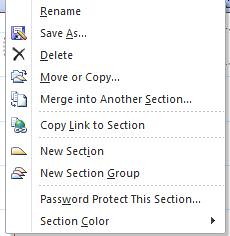

No comments:
Post a Comment
Please, send me your comments and questions, along with your e-mail address if you would like a private response.